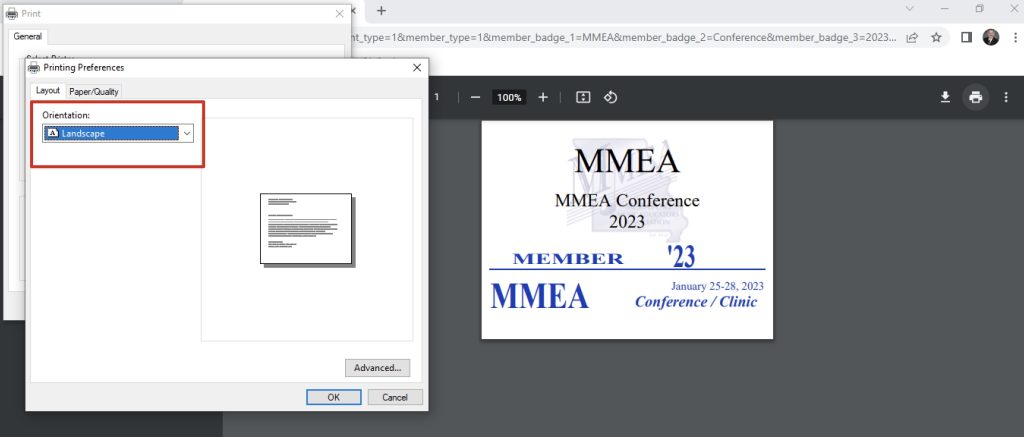Conference Registration Reference | 2023
MMEA CONFERENCE REGISTRATION reference
Print Name Badges
Station | login
Station 1 | Registration Desk
- #1 | Microsoft Surface Book 3
- Computer Login | 2170
- #1 | Epson Printer PM-400 | 1
-
Station 2 | Registration Desk
- #2 | Lenovo
- Computer Login | Llama@428
- #2 | Epson Printer PM-400 | 2
- #2 | Lenovo
Station 3 | Registration Desk
- #3 | Lenovo
- Computer Login | MMEA@428
- #3 | Epson Printer PM-400 | 3
Station 4 | Registration Desk
- #4 | Lenovo
- Computer Login | Llama@428
- #4 | Epson Printer PM-400 | 4
-
Station 5 | Pre-Registration
- #5 | Lenovo
- Computer Login | Llama@428
- #5 | Epson Printer PM-400 | 5 [New 2023]
- #5 | Lenovo
Station 6 | Exhibits
- #6 | Asus
- No Login
- #6 | Epson Printer PM-400 | 6 [New 2023]
PRINT NAME BADGE PROCESS
PRINTER SETTINGS
- Settings > With Frame
- Place badge blank in Portrait (tall) position
PROCESS
Edit/Print | Registration Entry
- Select “Edit” in registration name listing.
- Select “Print” in registration name listing.
Edit/Print | New Single Badge
Select “Badges” from the menu.
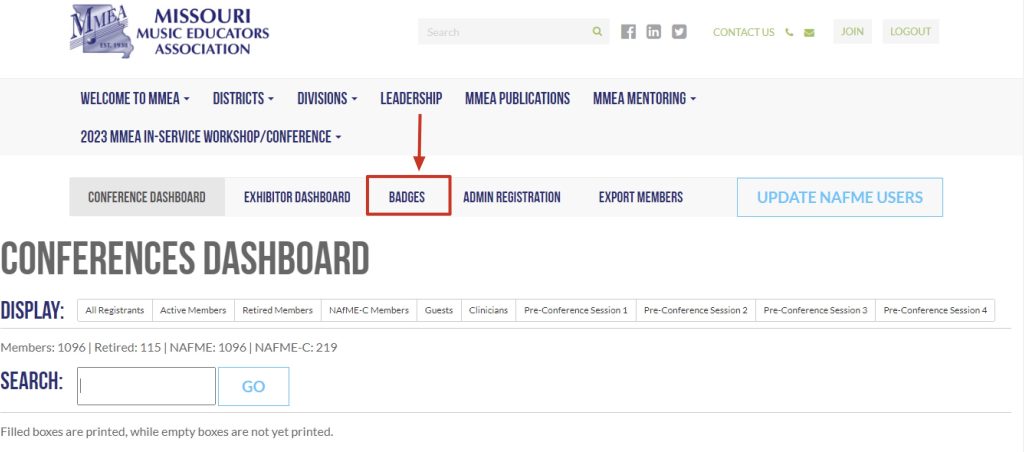
Select “Print Individual Badge” from the menu.
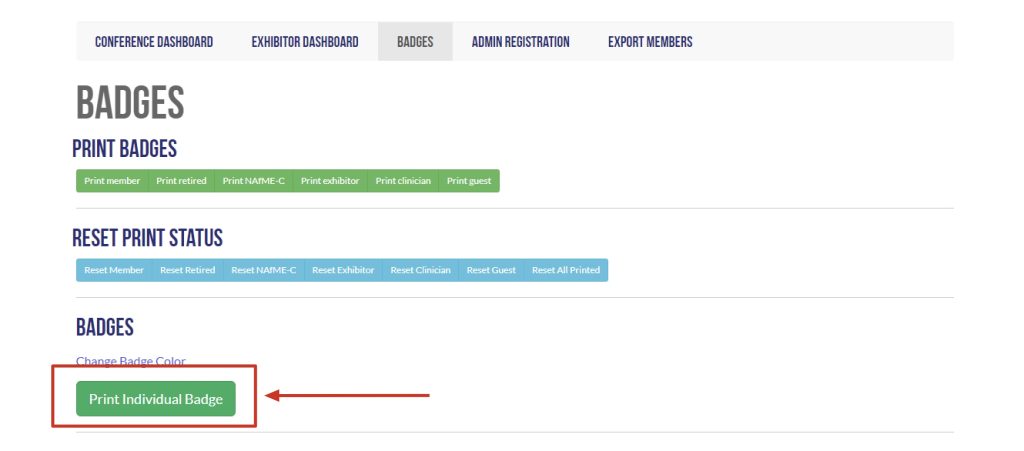
Complete name badge information.
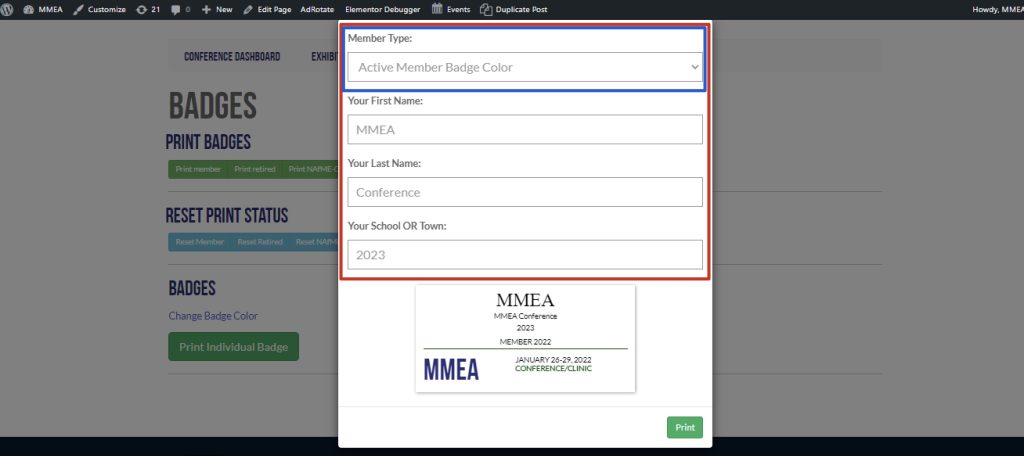
Select the print icon. (OR, ctl > shift>P)
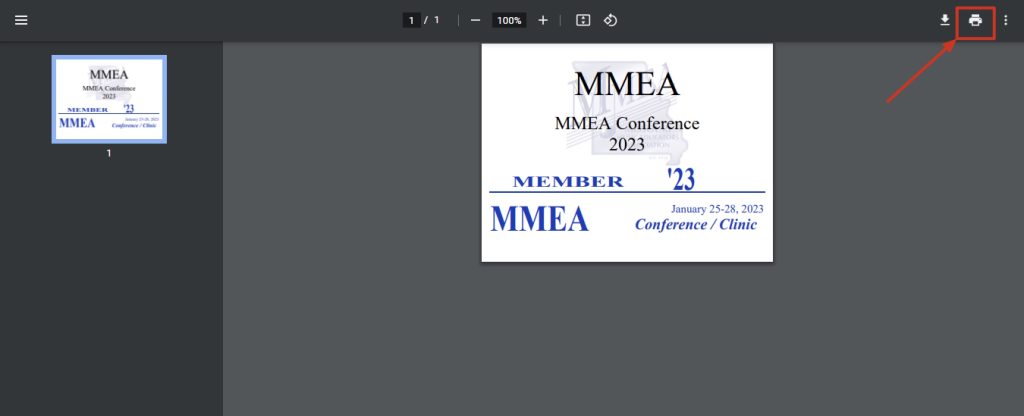
PRINT PROCESS
Select “Print using system dialog.”
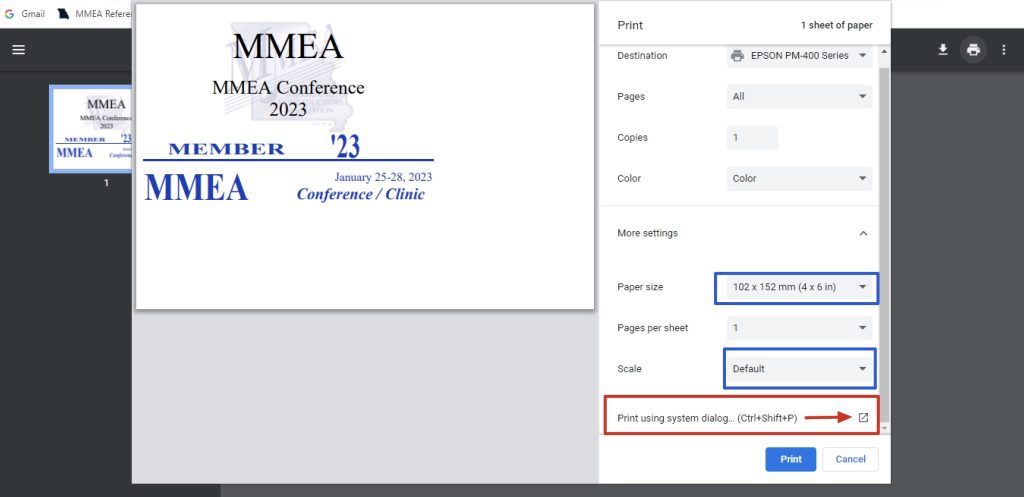
Check settings: 4X6 size
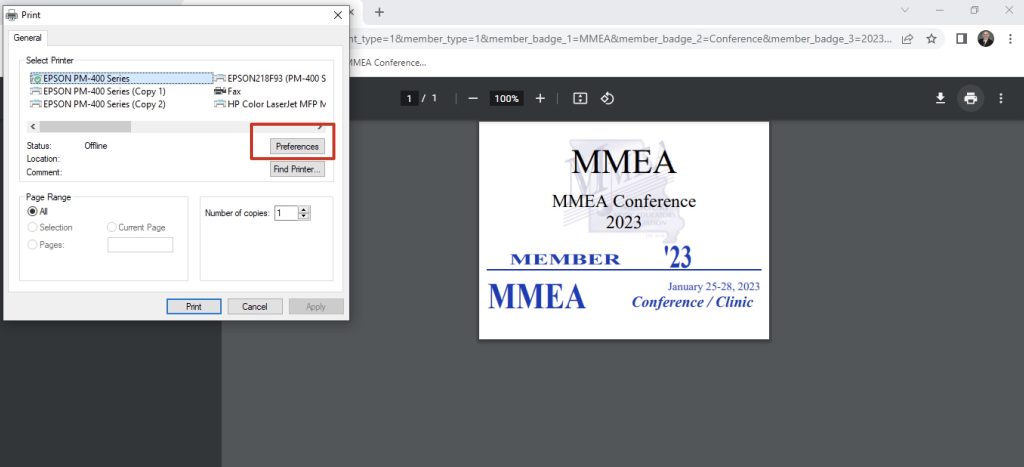
Check settings: Landscape > Print